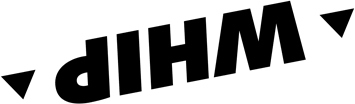The route planner in WHIP LIVE allows you to create the most fun route for you, your vehicle and your experience, even where there are no roads.
The route is everything.
Activity Analysis
Relive your outings with data and zone highlights
For any discipline
Choose the type and the points from which to pass, WHIP will automatically find the most suitable routes.
3D View
To best consult all the routes
the perfect route

Do all roads lead to Rome?
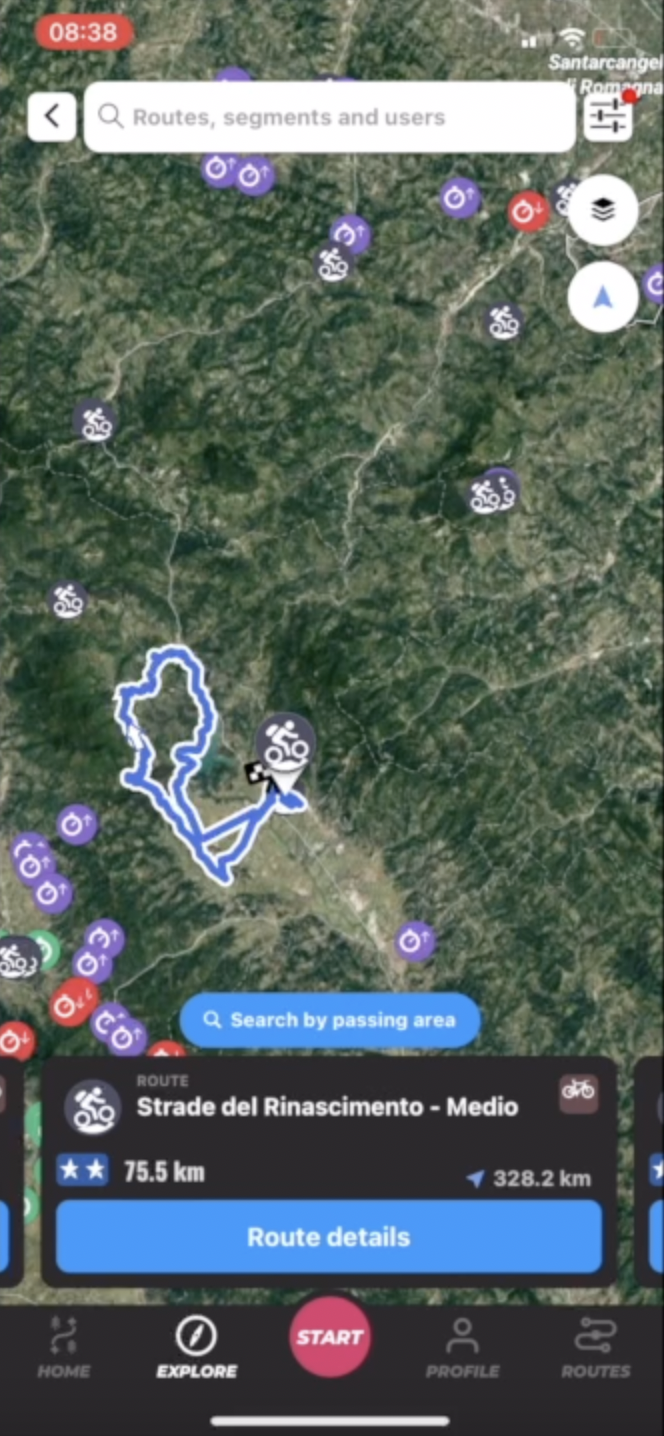
Real-time report
Fun routes even on the road
Your routes always with you
Discover the route planner
With the route planner you can create a completely customized route according to your needs. Maps with highlighted off-road routes will help you choose the best one for you. Analyze the surface, the altimetric profile, the slope and the differences of your path. Oriented with over 60 million points of interest and use 3D maps as you plan for unmatched accuracy.
Learn to use it from its creator: Gioele Meoni
Follow Our Adventures
Frequently Asked Questions
Register and set your default activity typology, then add other users. Now you are ready to track your first activity. If you're comfortable instead, you can easily plan your first route. Then you can synchronise your devices and apps for future outings.
If you want to see all routes on the app right away, open the Explore section and find a route around you, you can save it to your routes. In the Routes section you access the Route Planner. You can see all your activities in the Home section and in the Profile section you will find the activities you have tracked, with the general settings at the top right.
Open the Route Planner from Home or from the Routes section. Remember that if you change the type after you have already added waypoints, the previous route will not be adapted. Select your starting point from your current location, either by pressing and holding for more than 3 seconds on the map or by using the indicator.
Add a point of interest, activity or segment to your route. Points of Interest are valuable places, utilities and services that you add to your route as a waypoint. The gear icon next to each waypoint allows you to edit or delete it. The three horizontal lines on the left are used to shift the individual waypoint upwards or downwards, before or after on the route. When you have finished the route press 'Save' or navigate directly to the route.
Of course, the activity tracking, route search and community part and the first map for planning and navigating routes are free!
With WHIP LIVE you have a tool for safety to rely on to prevent danger or solve an emergency. Before tracking, you can enable LIVE TRACKING to be monitored during your activity by one or more contacts you have selected.
While tracking you can use the Support and Safety button, the shortcut to respond immediately to your needs when you are in trouble. You can send an emergency call, find hospitals, pharmacies and repair stores in the area.