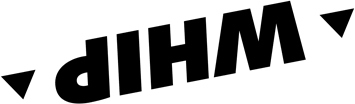Explore and customize the style of your maps
The maps in WHIP LIVE are constantly updated thanks to the Open Street Maps database. In addition to details on millions of trails, including footpaths and dirt roads, WHIP LIVE provides real-time information essential for outdoor activities, such as precipitation levels, wind strength and directions on your route.
Discover the maps
You can choose from as many as 12 types of maps, 3 standard and 9 high-definition, you can choose the most suitable for your activity while the 3D view allows you to see with absolute precision all the roads and paths that interest you.
You can choose between different types of maps, to have the route and terrain view you prefer by varying colors and zoom levels. Changing the map style is possible either while you are tracking or navigating, or after you have saved an activity and want to review it or show it to friends.
Suited for every sport
The maps of WHIP LIVE are designed to adapt to different types of outdoor activities, on foot or on two wheels. You can also select the map based on the vehicle you use for your excursions, finding the mode that best suits your riding or running style. Most popular among our hikers and riders are the MTB, All Trails and CyclOSM maps.